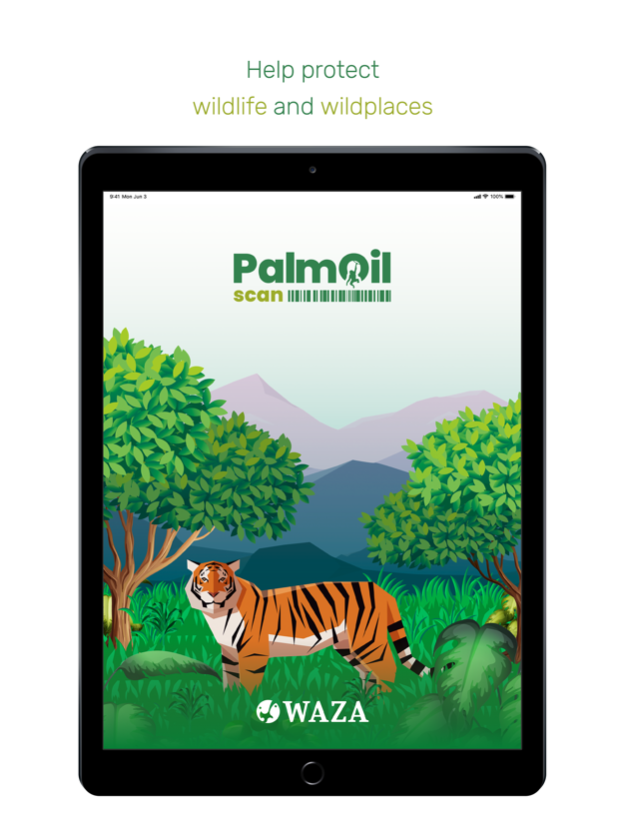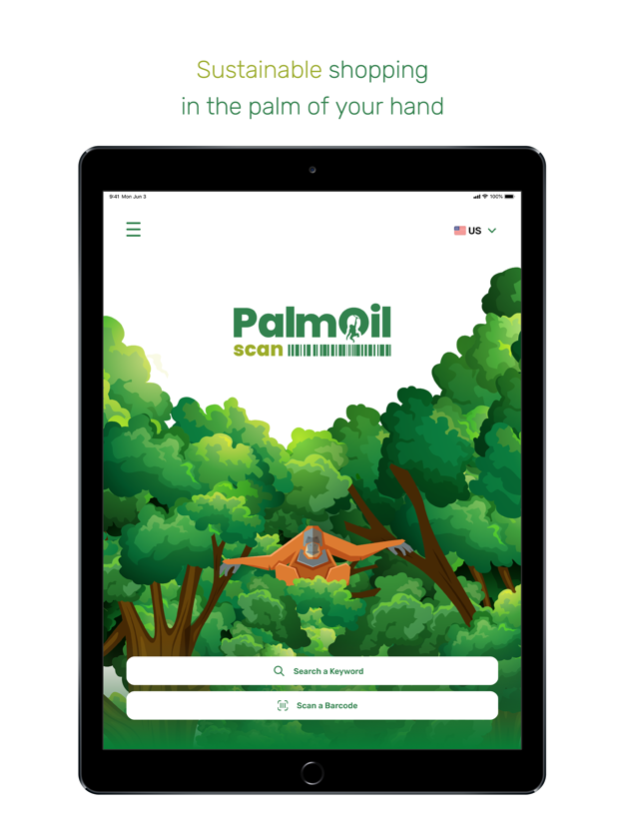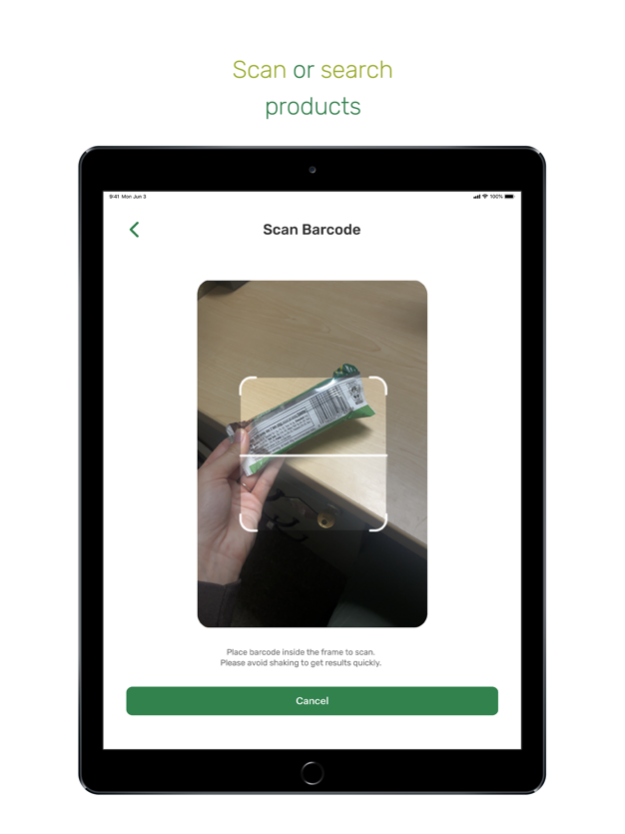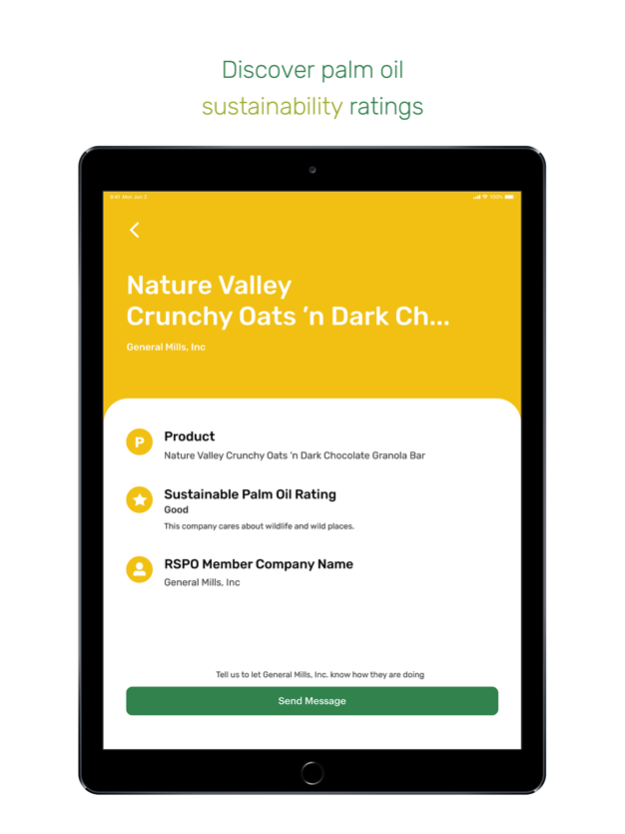PalmOil Scan 3.0.5
Continue to app
Free Version
Publisher Description
Now shop with the confidence that you are helping save tropical species and their homes from deforestation. Use PalmOil Scan, produced in collaboration with the World Association of Zoos and Aquariums (WAZA) and led by top conservation-minded zoos around the world, to check if the product you are about to purchase is from a company committed to sourcing sustainable palm oil. Our database contains products from 1000’s of brands and 100's of consumer product manufacturers to reveal how committed they are to certified sustainable palm oil.
Sustainable Shopping Choices Matter.
- Learn about palm oil and why boycotting is not the answer
- Use our barcode scanner or search by product keyword to shop sustainably
- Play a role in contacting companies to ensure they are sourcing certified sustainable palm oil
- Learn how you can help protect wildlife and wild places
App and barcode scanner are currently supported in the United States, Canada, United Kingdom, Australia, and New Zealand. Check back later to see which regions we expand to next!
Mar 8, 2024
Version 3.0.5
This update includes:
- Bug fixes for barcode scans
- The addition of Singapore to the 'Country' options
- Punctuation enabled in keyword searches
- SDK & Xcode version updates
- Other various feature & functionality updates
About PalmOil Scan
PalmOil Scan is a free app for iOS published in the Personal Interest list of apps, part of Home & Hobby.
The company that develops PalmOil Scan is cheyenne mountain zoo. The latest version released by its developer is 3.0.5.
To install PalmOil Scan on your iOS device, just click the green Continue To App button above to start the installation process. The app is listed on our website since 2024-03-08 and was downloaded 4 times. We have already checked if the download link is safe, however for your own protection we recommend that you scan the downloaded app with your antivirus. Your antivirus may detect the PalmOil Scan as malware if the download link is broken.
How to install PalmOil Scan on your iOS device:
- Click on the Continue To App button on our website. This will redirect you to the App Store.
- Once the PalmOil Scan is shown in the iTunes listing of your iOS device, you can start its download and installation. Tap on the GET button to the right of the app to start downloading it.
- If you are not logged-in the iOS appstore app, you'll be prompted for your your Apple ID and/or password.
- After PalmOil Scan is downloaded, you'll see an INSTALL button to the right. Tap on it to start the actual installation of the iOS app.
- Once installation is finished you can tap on the OPEN button to start it. Its icon will also be added to your device home screen.